by Vanessa Diem
Paypal Test Credit Card Numbers 2023 – Buying something is so easy nowadays. It is silly or even risky filling your pockets full of cash on the way out for shopping. What you need to bring is a credit or debit card. This will make a purchase painless and stylish.
The existence of a payment cards surely bring great benefits. Not stopping there, technology has also evolved. There comes the digital wallets, which served as the cover wrap for payment cards. It is like a physical wallet wrapping up cash inside. Paypal is one. Not to say it’s the best of its kind. A while ago, Paypal was only present on online shops. Now we see them in local stores: Home Depot, Target, Walmart… New businesses want to hop on the bandwagon. They need the “Paypal test credit card numbers” to perfect their checkout process with Paypal system.
Contents

PayPal is a reliable network specializing in handling electronic payments. Paypal offers different type of payment services tailored for different users’ needs. While one user wants to use Paypal as a digital wallet to send a receive money, another would like to have Paypal as the payment gateway for the shopping checkout solution. In the later case, there are two ways to implement the Paypal checkout method on your application: server side or client side. We will not dive deep into the specs, pros and cons, implementations of these two methods. However, in either case, you would need Paypal test credit card numbers to test the implemented payment solution before going live.
To perform tests on a checkout system, you would need two things.
The Paypal Sandbox environment would provide you the instruments to satisfy the above 2 requirements for a complete checkout system test. Below is the rough list of steps to fulfill the tasks. We will dive deeper into them one by one:
You need to have a normal Paypal account to log into the Paypal Developer Panel. Preferably, a Paypal business account to fully see all the functions within the Developer Dashboard. You can upgrade your Paypal to business level from the personal one.
Once you have signed up a Paypal account, go to the Paypal developer webpage to log in into the Developer Dashboard. Once you logged in, it should look like below
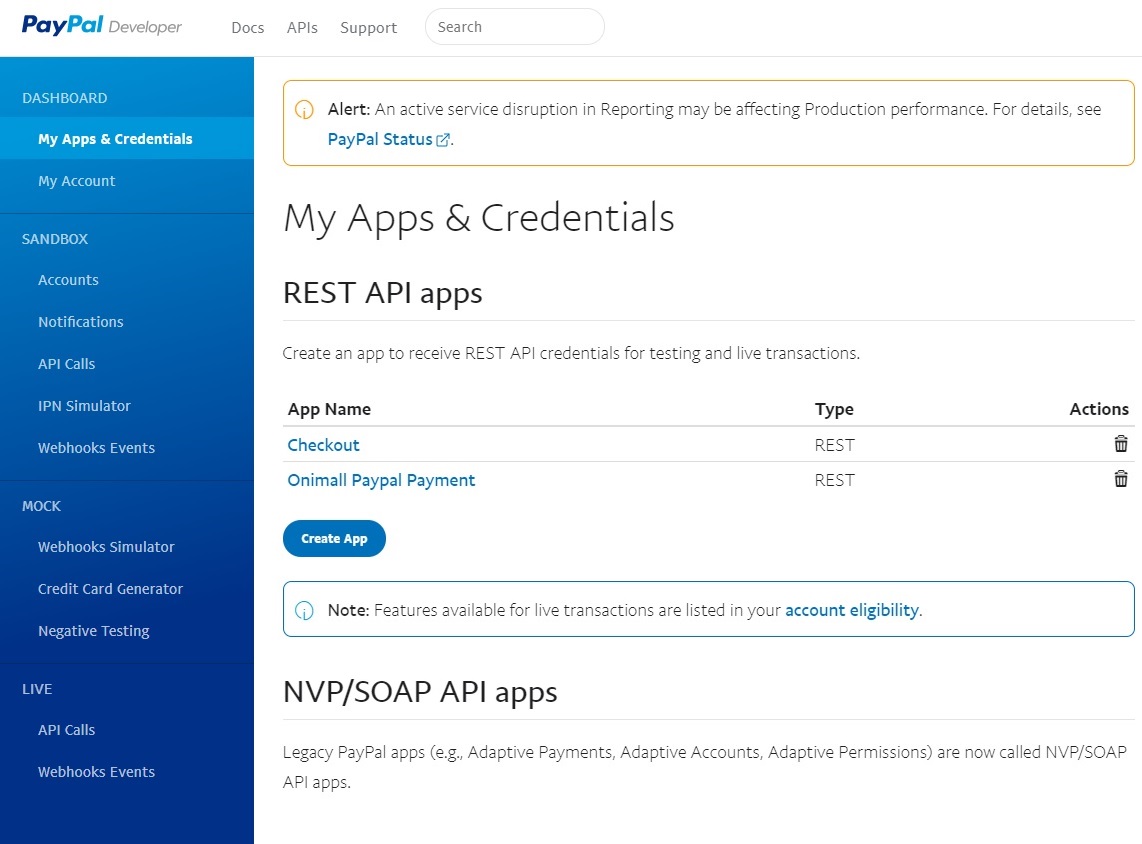
Be default, Paypal would already create a few accounts for tests. If you click on the "Account" on the left menu, your pre created accounts will fully appear
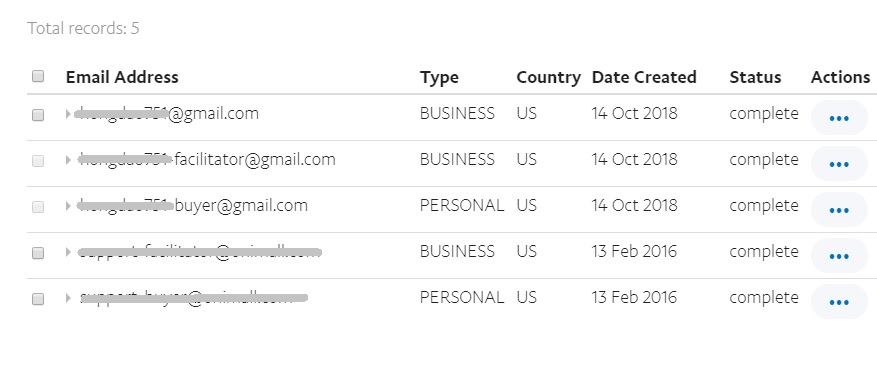
As you can see from the picture. The "BUSINESS" type would be the seller accounts and "PERSONAL" type would be the buyer accounts.
You can delete any sandbox account that you don't want by clicking on the 3 dot button. The deletion option will show
You can create more sandbox accounts.
· Click on “Create Account” button
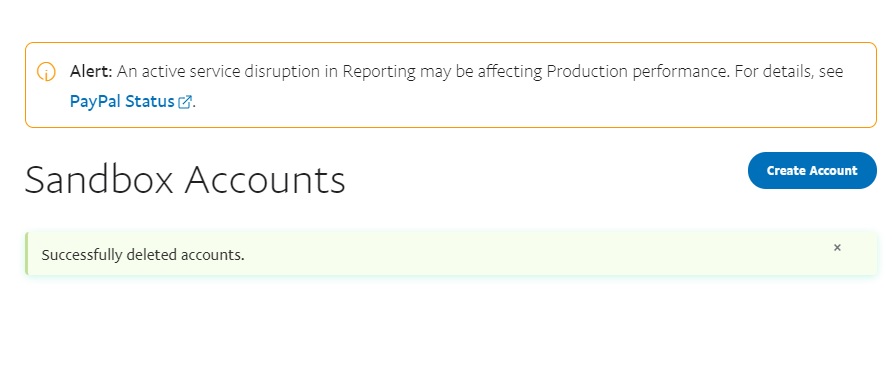
· Fill out the form with the account details, payment details, and account type as a buyer or seller
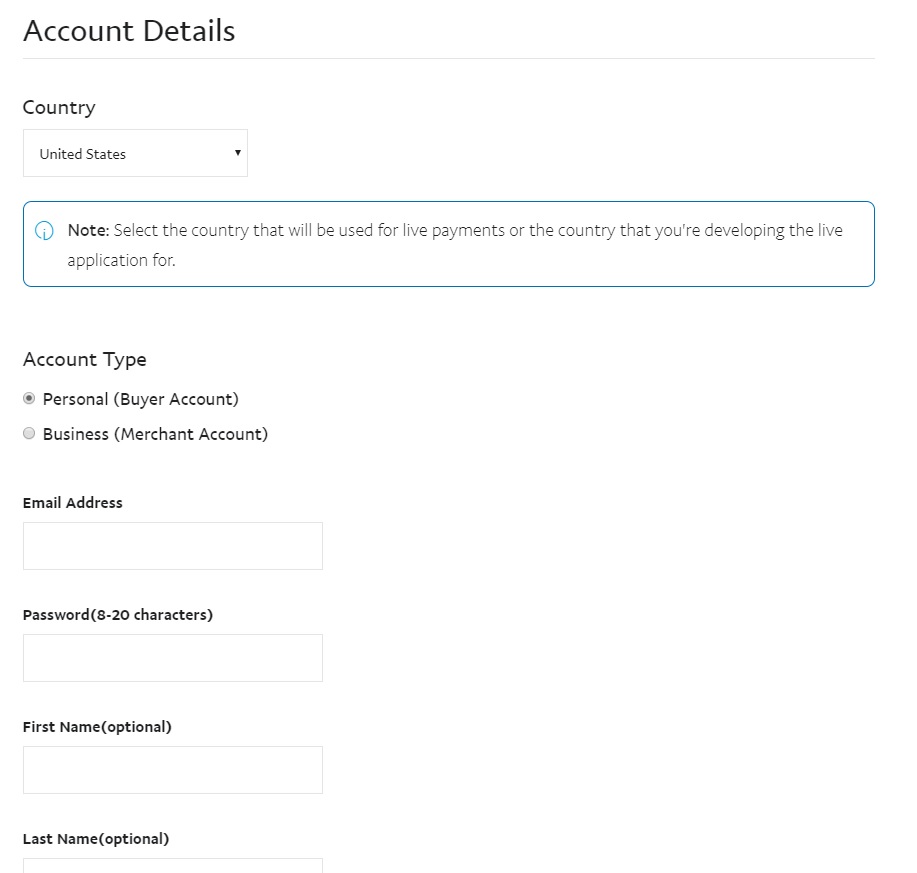
You can see all the payment instruments the sandbox buyer has. They are:
a. Bank Account: Bank account number, routing number, and balance
b. Credit Card: credit card number, credit card type, expiration date, and balance
This is temporary user with fake payment equipment for your tests
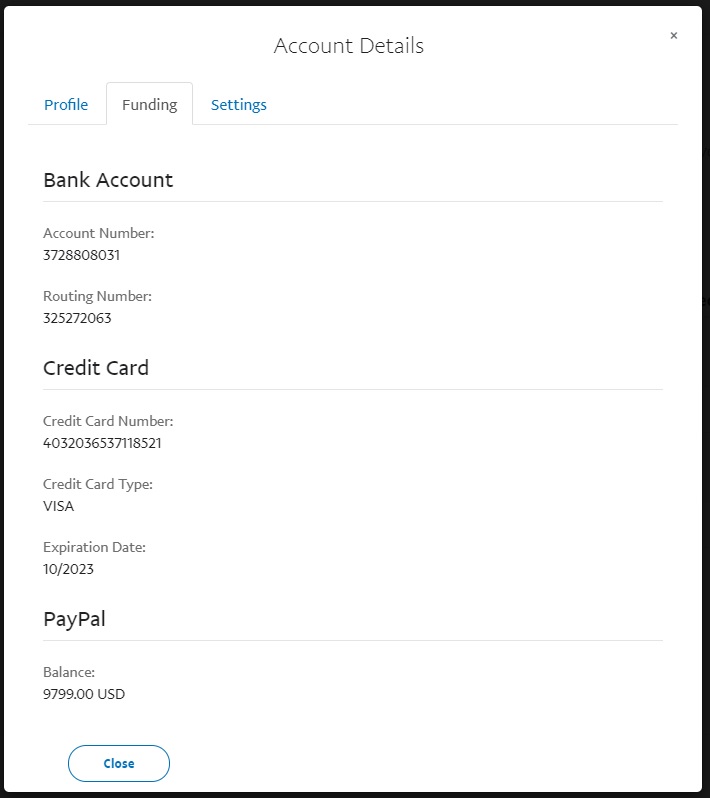
From the picture, you can see the Paypal test credit card number. This test credit card has all the needed information and balance to perform a buyer’s good test. You can enter this test payment info into any sandbox seller's payment processing input pretending a real buyer for a test.
Now if you click on the "Profile" tab, you will see the sandbox Paypal credentials for this temp user. Note it down because you need them later for a payment test.
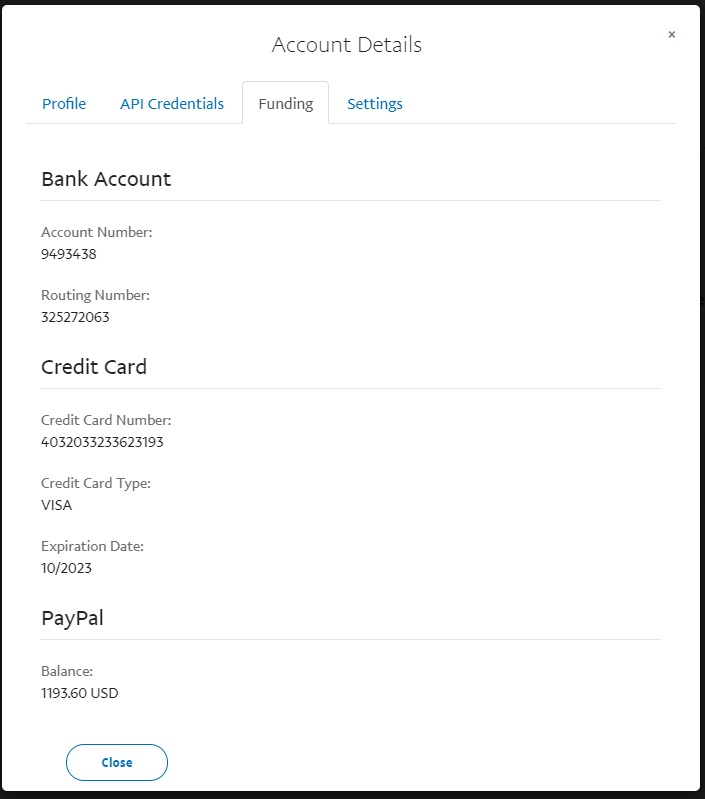
You can see the seller has all the payment information just like a buyer. This makes perfect sense because a merchant also has a bank account to receive fund after processing it. In a test, sellers would not need a credit card as they do not enter the information.
Additionally, the seller also has PayPal's “Sandbox Client ID” and “Secret.” This is under the "API Credentials." tab. What are they ? The only way for PayPal to authenticate you while processing transaction is your app need to provide these two credentials in real time. There two values were uniquely assigned for each developer who approved to process payments with PayPal. Here you plug in these two sandbox values into your code to make test runs. That way you don’t have to use the two real PayPal ID and Secret values at testing time, which would actually affect your real funding account.
As we explain about PayPal test credit card numbers, we would not use the “Sandbox Client ID” and “Secret.” Because we are going to perform the test directly on the sandbox website. Those two values are for the developers who wish to test the code of their own custom checkout system.
Below is the steps to perform a test:
· Log in PayPal Sandbox website as a sandbox buyer. The credentials are from note of the above step. You can see your fake balance for testing as below
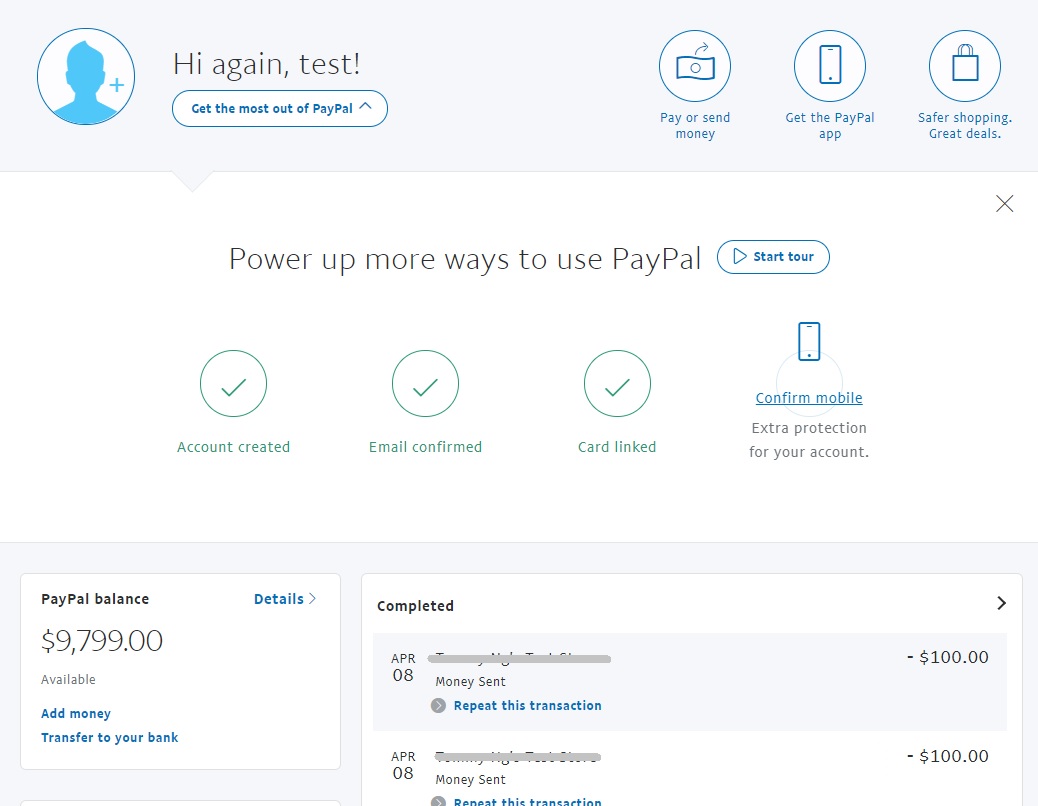
· Click on “Pay or Send Money”.
· You can choose either ”Pay for goods or services” or “Send money to friends and family.” Here we chose ”Pay for goods or services” for as a test
· Enter the sandbox seller email. Click next.
· Enter the amount. Here we entered $100. Click “Continue”.
· Choose any of the payment method: PayPal Balance, Bank Account or PayPal Test Credit Card. Here we choose the Test Credit Card. Click “Next.”
· Click “Send Payment Now” Picture
· Done. Now PayPal would deduct your Sandbox Buyer’s Test Balance $100 and send it over to the Sandbox Seller’s Test Balance.
Paypal does provide a great cc generator. It generates random credit cards for testing purposes. You can add credit cards to a Sandbox PayPal account or use them for credit card payments.
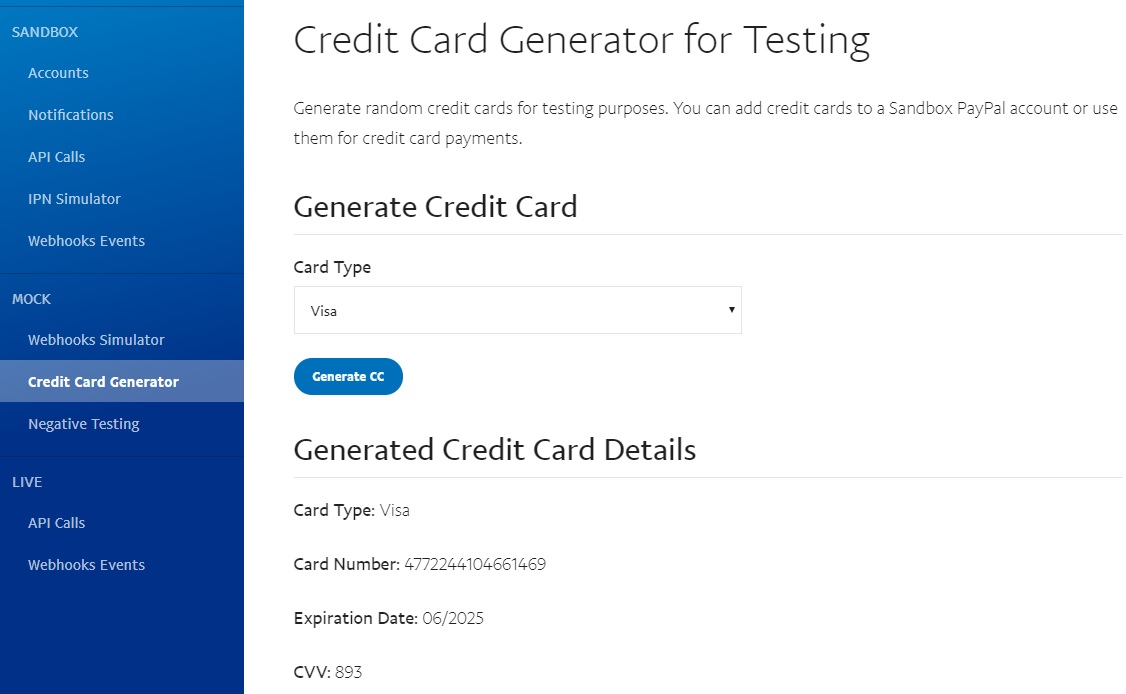
Here we performed one test with VISA. As you can see from the picture, this is what we got after hitting the "Generate CC" button to see the generated Paypal test credit card numbers.
Some Random Generated Credit Card Details from the Paypal Developer Site

In case of online transaction, PayPal starts to be so popular lately. Although credit cards have been so helpful, PayPal provides more than what the cards can give. That’s why many kinds of e-commerce start to launch an access of PayPal for the transaction. This is to facilitate those who choose this kind of transaction for purchasing stuffs.
There should be testing process. This process is necessary to make sure that the system is ready to process all kinds of transaction. Related to this, PayPal and dummy credit cards are needed in case you are preparing a business in e-commerce. Well, this information may be quite helpful for you.
It is true that PayPal starts to dominate the online transaction. This can happen because there are great benefits offered than what the credit cards can give. It is quite interesting to see the benefit of PayPal. This can be good information when you are going to set it as one of the accesses of transaction in your e-commerce.
In fact, it is very easy to use PayPal. Actually, it is not separated from credit or debit card. These cards are still needed in using PayPal since users will need to make account. In the account, the data of credit or debit card is registered. However, when users want to make transaction, they do not need to use the information or data of the cards anymore. They only need to use PayPal account for any kinds of transaction.
This is not just about easy access. This also deals with security and safety. By using PayPal, people do not need to use data of credit card. This means the data is safe and no one can hijack or take over the data, so lower risks of transaction can be obtained. Therefore, you need to have Paypal Test Credit Card Numbers 2023 in your e-commerce and other website. By giving access of this transaction, people will be helped since they get better security in transaction.

Flexibility can be obtained by using PayPal. It is because an account will have some data of credit cards. More than a single credit card can be registered in the account. By doing this, in case there is declined card, there are still other cards to use. This is great access for transaction since people may not need to worry about credit limit anymore.
By using PayPal, people can transfer money very easily. It is more effective to transfer money for all kinds of conditions and receivers. Just by using several clicks in its process, money can be transferred, and this is very effective to save money as its service is cheaper compared to other services for transferring money.
PayPal is not only accessed by using website. There are mobile apps for Android and iOS devices. By having this benefit, you will have better, easier, and faster access for any kinds of transaction with your credit or debit cards. Just by using your gadget, the things can be accessed easily and quickly.
You may think PayPal requires annual or monthly fees. In fact, this is free to access. You can make account without worrying the fee. Even, there is no fee for membership and other kinds of charges. By having these benefits, it surely will be better. Moreover, there is easy access for transaction.
If it is not enough, some transactions can also get discount. Special price and discount can be offered by some sellers or outlets when buyers use PayPal for transaction. With this, of course great benefits will be earned.
These benefits make people want to use PayPal. Even, they choose to have it although they already have credit card. The easy and fast access is one of the reasons.
Moreover, there are large scales of transaction. Of course, as the one to run e-commerce, there is no reason for you to ignore PayPal access. You need to have this in your transaction option since more buyers will use this way.
As what is stated above, it is not simple thing to have PayPal in your option of online transaction. You need to make application to get the access. In the process of transaction, you will need the PayPal test credit card. This is needed for testing.
Of course, the test credit card is just a fake. Even if it can be validated, it will never work for any real transaction. The fake data will be used by you or your developer to prepare the system of PayPal transaction. It becomes the necessary process to have. Related to this, you will also need PayPal Sandbox.
It is true that you need to test. If you cannot do this, you can have developers to help. Specifically for PayPal, both Paypal Test Credit Card Numbers 2023 and PayPal Sandbox is needed. The fake data will be needed for testing, and the Sandbox is the app to test.
Basically, this is tool that duplicates the system of PayPal transaction in website of e-commerce. It is media to test your application or software in order to test your transaction system. When the test is done successfully, it can be launched in your website.
There are several steps needed in testing the PayPal Sandbox. The process must be done to make sure your system will run well and it can process all kinds of transaction using PayPal.
In this process, the fake data will be needed since this is not online program. Yes, it is just a mimic or reduplication of the real system. As long as the fake data is valid, it can work well. To do the process, there are some steps to follow.
When you want to test the system of PayPal transaction, you need buyers and sellers. It is so basic since there will be no purchases and transaction without those buyers and sellers. In this case,Paypal Test Credit Card Numbers 2023 will be used.
Before making those fake accounts for tester, you need to login in the developer mode. This is needed to get access of PayPal Sandbox. Your email is needed because there will be verification and you need the link sent to your email to open the Sandbox.
When you have finished with developer account, you can start to make the fake buyers and sellers. The fake data will be used by both sellers and buyers, so you need to make them. To get plenty data of them, there are PayPal test credit card generators to use. Just by clicking the button once, many fake yet valid data can be obtained. You only need to use it in the process of making buyers and sellers.
This is needed for you to run and test the system. You will be able to see and check the test once you get the API. Of course, you may also make some repairs when finding some errors.
When you have got the fake data of credit cards, account, buyers, sellers, and also the API, you can start the test. You need a lot of testing. Once there is no error and its process can run well, it means your system is ready to launch to your website of e-commerce.
Those are some basic processes of testing PayPal transaction system by using Sandbox. Actually, you can get the complete information from the official website of PayPal. In the menu of developer, you will get all of those accesses. These points are more about steps to face, so you can have such a preparation and knowledge about what you should do.
Shortly, it cannot be denied that PayPal is necessary and you must make good system for this transaction. Although there is long process, it is not too difficult to run. Almost all of the system and platform are provided. Making Paypal Test Credit Card Numbers 2018 and other fake data is also possible to do easily. By having all benefits, now you have no reason to ignore the PayPal.

It’s true that Sandbox PayPal allows you to test your credit card. However, it has some secondary functions as well. Sandbox PayPal allows you following features:
· Setup of Buyer and Seller with full payment tools
· Perform a PayPal payment test: digital wallet experience with sending and receiving, full parameters for API tests
· Webhooks Simulator
· Paypal Test Credit Card Generator
· Negative Testing
· LIVE
· API Calls
· Webhooks Events
A single Sandbox account allows you to further create multiple accounts for testing your credit card. Most commonly there are two types of Sandbox accounts. These are described in detail below:
A Business account is also referred to as Seller, Merchant, Receiver, API Caller or Facilitator account. It’s a user entity that allows the selling of goods. This is a great way for sellers to represent themselves in online markets. It facilitates transactions for them. This type of account must be represented as API Caller Account during a transaction.
A personal account is also referred to as a Buyer, Customer, or Sender account. It’s a user entity that allows purchasing of goods. A personal account is responsible to send transaction funds to the bank account. PayPal users are allowed to create more than one personal account. This is allowed especially in cases where multiple users are involved in a single transaction. It is also required in cases where the user wants to purchase multiple items at one time.
PayPal takes your email address while you make a personal account. It then sends a message to this email for verification. You can respond to that message to activate your account. Sometimes users report that they can’t find any verification message in their email. This is because sometimes the verification message goes to the spam section. Also, make sure that you haven't blocked any messages. In this case, you won't be able to receive any message from PayPal. PayPal also allows its users to share their Sandbox Personal Accounts with others. The great thing is that you can share the account without sharing its security code. It’s is for the security of your own account.

About Vanessa Diem
Vanessa Diem is a finance blogger who has gained widespread recognition for her insightful and informative content on personal finance, investing, and money management. With a keen understanding of the complexities of the financial world, Vanessa is dedicated to providing her readers with practical advice and strategies to enhance their financial well-being.
 |
 |
 |
 |
Good Topics 4 Ya
Something wrong. Try FREE CC Giveaways. Or go to Free Gifts
Disable adblock to see the secrets. Once done, hit refresh button below for fun stuff
 |
 |
 |
 |