by Vanessa Diem
Best Video Animation Software - Animated videos are in high demand around the World, why? Because it is applicable in various concepts; it can be used to create informative marketing videos, tutorials, short skits, or even a full movie. Professional video animation creating software is quite expensive, it may be affordable for professionals (e.g., game developers, graphic artists, VFX professionals, etc.) who earn living from the job, but for students or any other category of people who are just learning how to create animations, it may be uncomfortably expensive.
Many free animation software options are excellent too, since animation is graphics design it requires creativity, and with enough creativity, you can also create standard animations with free animation software.
Video animation is either in 2D (flat design) or 3D (depth design); a 2D animation only has ‘vertical’ and ‘horizontal’ axis why a 3D animation has both, plus the third axis which is known as the ‘depth,’ i.e., distance from the viewport and in opposite direction to the viewer. Selecting an animation software depends on whether you are creating 3D or 2D animations; a 3D animation software can create all kinds of animations while a 2D animation software can only create 2D animations.
Contents
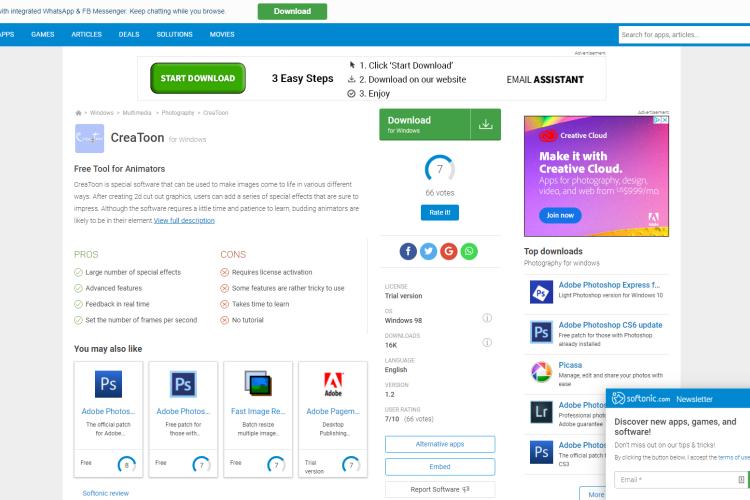
Creatoon tops the list because of its simple and user-friendly interface and effects. Creatoon is ideal for complete rookies who are just taking their first step in learning computer animations. The interface is designed in a familiar manner; objects on the left, workspace taking the larger space in the middle and effects on the right-hand side, the primary menu at the top and a simple timeframe interface is located at the bottom.
This software lets you draw simple objects and add animation effects to it in cut out fashion. For example, you can sketch a simple two-legged robot and animate its legs to create a walking effect. Creatoon features a vast library of special effects you can add to your animations; you can even personalize the acts of your drawing with slabs elements which allow you to make changes quickly and effortlessly. Sketching is made easy with different brushes and painting tools; just with enough creativity sketching any animating object in Creatoon is possible.
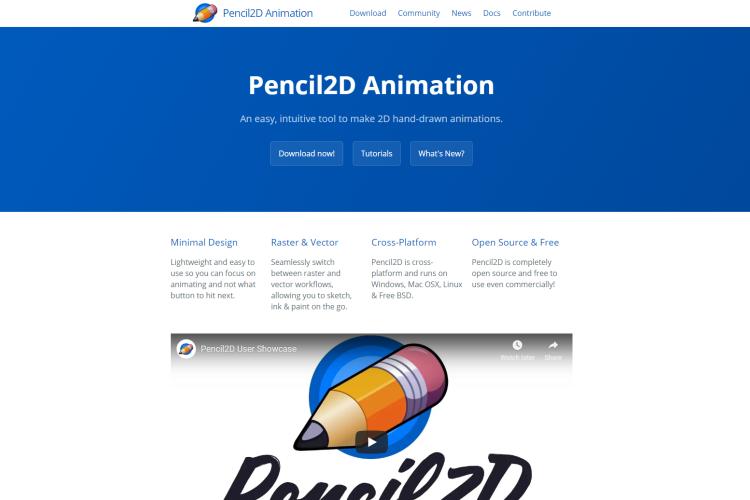
Another versatile 2D animation creation software, Pencil lets you create perfect 2D animations with minimal effort. Stuffed with amazing features, the software is capable of producing outstanding video animations if handled with adequate creativity, that being said; starters too can also use it to create something good once they get their way around it.
The appearance is simple and straight-forward; all important controls and options are in plain view. Pencil supports multiple slabs for quick edit and users can draw or import objects to animate. Additional features in Pencil include sound, flash export options (FLV and SWF), output video dimensions and quality, and many more.
Pencil animation software is open source, i.e., it is created and maintained by a community of users; anyone can join and make contributions towards creating a better version. That includes you.

Synfig Studio is another open source animation creating software that is capable of producing standard 2D animations. Synfig Studio is a professional standard 2D animator and is available in multiple platforms (also available for free on Mac). Similar to Pencil but comes with a slightly sharper learning curve when compared; it has features that come in handy for beginners and professionals as well.
The interface is divided into four major sections; tools, editing, navigator and parameters. You are good to go once you understand the usage of each section and master the functions of each tool on the tool panel, in no time you will be creating amazing animated videos as you want with Synfig Studio.
One of the many Synfig Studio amazing features is the HDRI (High Dynamic Range Imaging), a feature that uses mathematical computations to render images on computer screens. HDRI enhances lightening effect and crisp color formation. Synfig Studio allows soft shading, gradients, shadow and lots more.
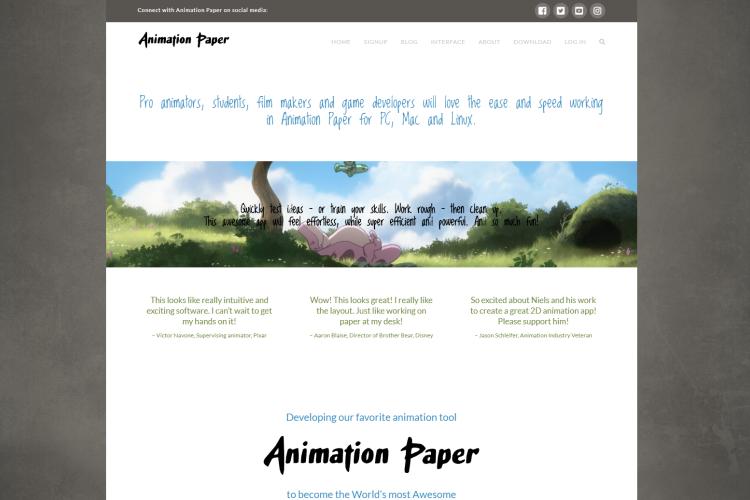
This beautiful piece of software is probably the easiest to use on the list. The concept is simple; draw/sketch your character while the software suggests various animation effects, not okay with the suggestions? Then create yours in a few simple clicks. This is the best solution for animating characters with less stress; you can download 2D characters from the web, import it into a scene and let the software suggest animation effects of the character for you.
You can save drawings/sketches separately for future usage, and the final animated scene can be saved in PNG, viz, GIF and other video formats.
Within a short time, Plastic Animation Paper software can be used to create a complete movie project and other innovative animated video concepts. The software is also available for free on Mac OS X and iPad.
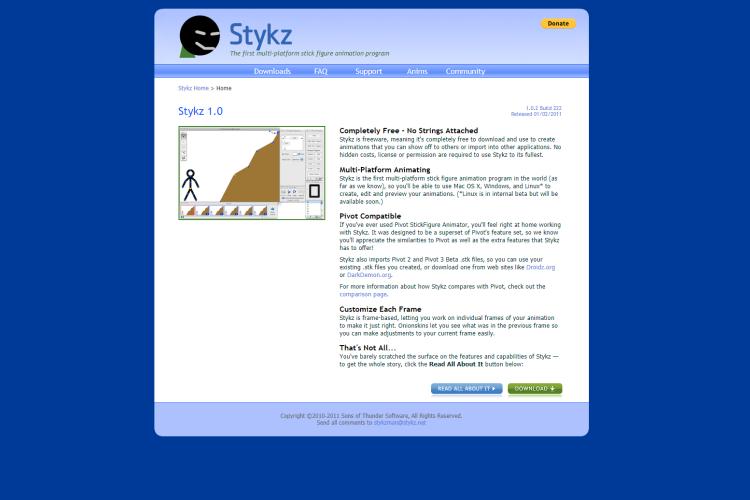
Stykz is more like an animation tool for kids, but with a high level of creativity, it can be used to create something amazing. The concept behind Stykz is to create a simple stick figure and animate its arms and legs as it moves about the scene. Firstly, you have to draft the scene on each slide, and then paint the scenes as required; the next step is to create actions for the stick figure on the scene by adding animations to it.
Stykz is cross-platform, and it features handy tools that help you quickly create cool animation effects. Stykz comes with a simple interface that even a 12-year-old can make use of; also featuring the onion skin that lets you see properties of previous frames while on the current frame and so many other amazing features that you will discover when you start using Stykz.
2D animation software is excellent but to some extents. 2D animations have limits to what they can render in scenes, thus they cannot be used to render realistic scenes. When you want to create life-like animation videos that include depth and lightening, then 3D animation software is what you need. Listed below are the best you can get for no charge.
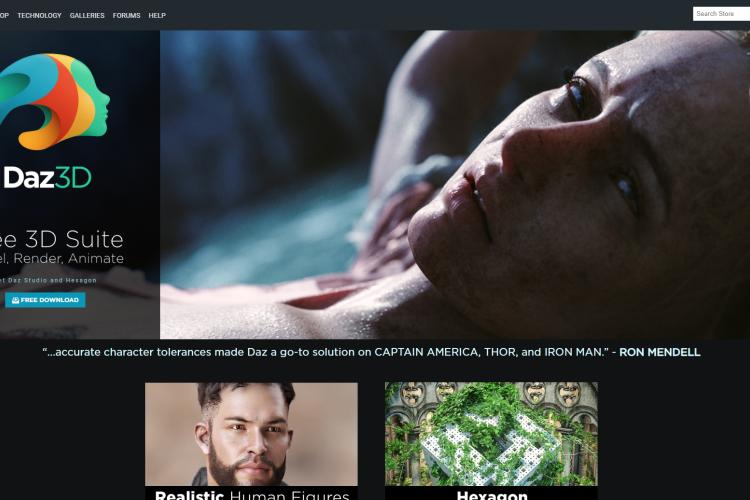
DAZ Studio is full-scale 3D animation software and is capable of doing what the likes of 3Ds XMax, Cinema 4D, Houdini, and other top 3D animation software do. With DAZ studio you can create realistic object models and animate them without limitations.
DAZ Studio is user-friendly and is pre-packaged with functionalities and amazing features that make it efficient for the task. It doesn’t matter whether you are a beginner or a professional animator; DAZ Studio has everything you need. DAZ Studio is entirely free; it only requires signing up for an account during installation; the signup information will be used to access DAZ forums and also enjoy more benefits from the software developers.
Some of the features included in newer versions of DAZ Studio include:
- NVIDIA IRAY; a rendering tool that helps users to create life-like renders.
- NVIDIA IRAY Drawstyle; allows a user to preview finished animations in a viewport
- NVIDIA Iray Uber Shader; a shading tool to blend other shaders with the animated scene
- NVIDIA Material Definition Language; defines materials that can be wrapped around objects, also specify the properties of the materials, e.g., color, texture, temperature, etc.
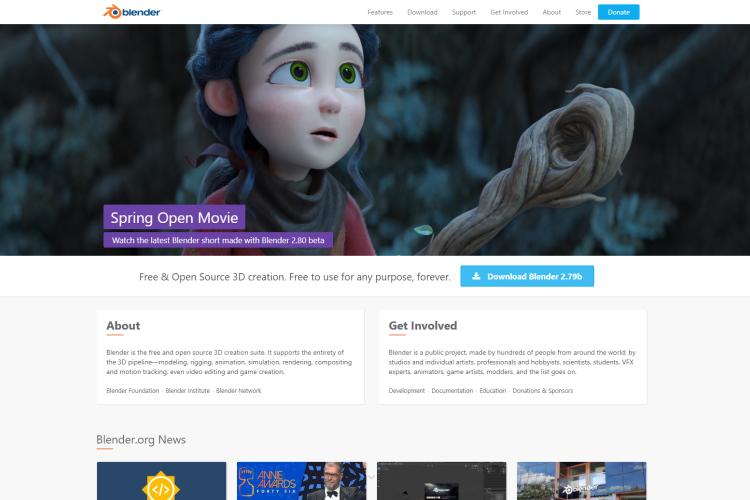
Blender is an open-source 3D animation software that is jam-packed with features worthy of premium software. Blender is light and fast; unlike other 3D animation software blender, the latest blender only requires a 2GB ram, 512mb graphics card and a minimum of the 1280x768 display screen. The total installation file size is within 290mb – 300mb. Blender is a full-scale 3D animator, which means you can create any scene or object from scratch without any limitation.
The software is not so ideal for complete beginners, but practice makes perfect, and after a few uses, you will get a good grab of the interface and functionalities. Blender is equipped with a host of tools for modeling, lightening, painting, animating and high-quality rendering. Blender uses OpenGL for smooth and fast rendering.
Clara.io is an innovative cloud-based 3D animation creation software. This tool does not require installing files on local disk or installing a plugin for browsers and at the same time fully functional as other 3D animation software. Clara.io can boast of over 100,000 active users worldwide.
The online tool has a wide variety of features that make it worthy of being called a standard animation and modeling software, features like skeletal animation, polygonal modeling, sub-editing, mesh instruments, etc. Clara.io lets you export animation projects to similar 3D software and import from such software.
Clara.io is very easy to use with the drag and drop feature; pick elements and drag them to anywhere on the workspace, undo and redo actions, stretch/shrink elements by their points, change perspective, preview and do just anything you can do on standard animation software. One other advantage of Clara.io as a cloud-based animation tool is that animation projects can be edited by multiple users from different locations as long you set the permission.
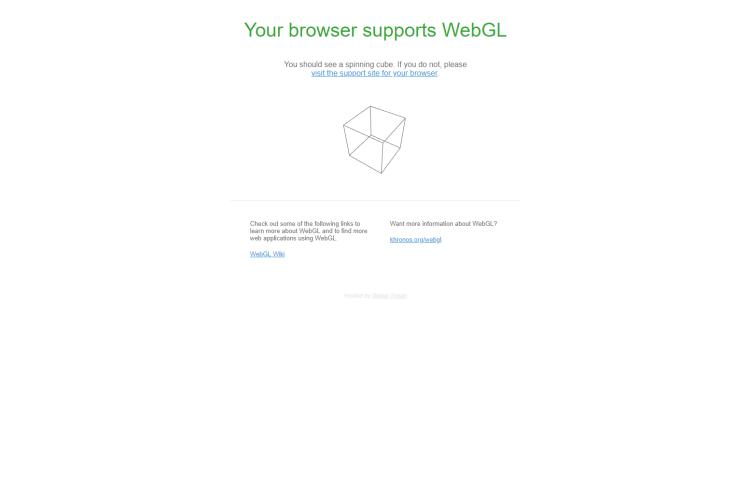
If the regular interface these 3D animators are too sophisticated for you and you want an equally efficient programming approach, then WebGL is for you. With this tool, you only need a simple text editor and a little knowledge of HTML and JavaScript. WebGL is capable of creating complex animation scenes once you’ve come to understand how it works thoroughly. WebGL is open-source.
Rendering WebGL animations only require a web browser; it can be viewed locally or embedded on a web page, and with some third-party programs like ccapture.js it can be converted into a media video file that you can play on devices.
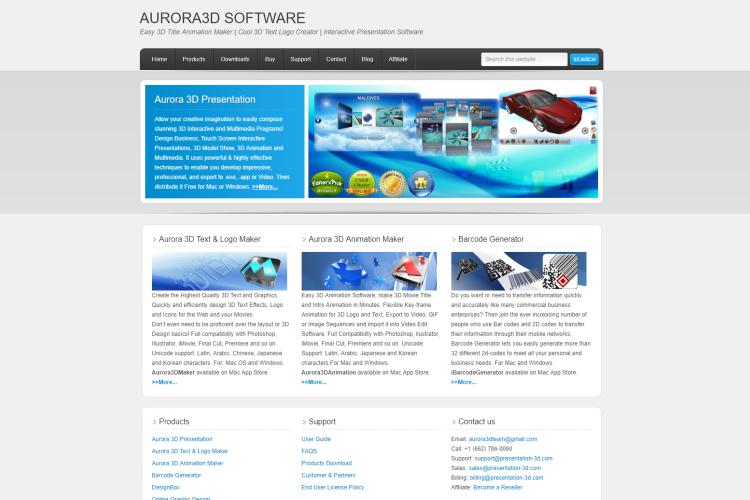
Aurora 3D is a preset 3D animation library, this software does have full functional 3D animation capabilities but offers varieties of pre-loaded animations, effects, and many money. You can edit these templates with your contents and create an amazing animated video in minutes. Ideal for creating simple animations for commercial breaks, product adverts, materials for projectors and so on. You can import 3D objects and add available animation effects on it; you can also import sounds and video backgrounds for your designs.
Furthermore, you can create ordinary texts and convert them to 3D from the range of 3D templates available, modify color and lightening, change the 3D angle, etc.
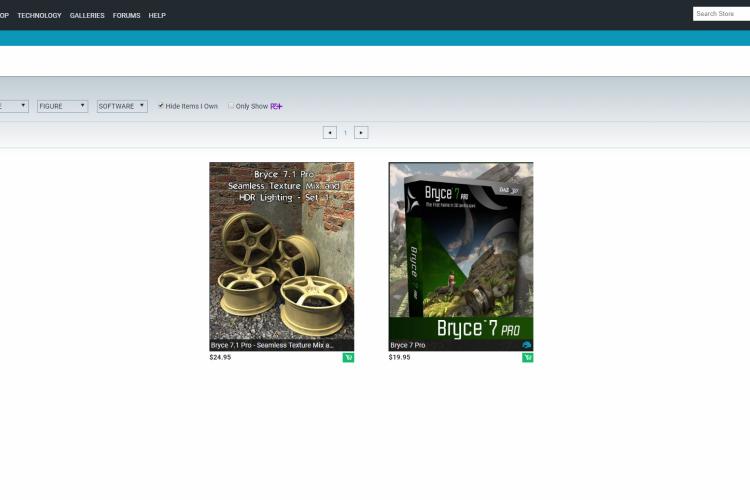
The reason why Bryce is coming last on this list is that it is not a traditional animation software but rather a landscape rendering tool. It cannot be used for sophisticated modeling and animation but has everything to generate a realistic landscape animation with life effects. For example, you can create a waterfall scene or a raging sea with Bryce. All elements needed to achieve a realistic natural landscape are preloaded, e.g., sand, wind, water, grass, cloud, etc.
You can also add special effects like people, wildlife, and many others as need. Bryce is mostly used to simulate terrains in many applications such as survey, spacecraft, aircraft, military information, games and so on.
Bryce is a premium animation software but has a trial version that gives you access to every feature during the trial period, and that it is why it can be labeled free for the time being.
Conclusion
With all these software, you can bring your imaginations to life through video animation, if the cost is not stopping you now, what else can stop you? Get started with one of those animators today.

About Vanessa Diem
Vanessa Diem is a finance blogger who has gained widespread recognition for her insightful and informative content on personal finance, investing, and money management. With a keen understanding of the complexities of the financial world, Vanessa is dedicated to providing her readers with practical advice and strategies to enhance their financial well-being.
 |
 |
 |
 |
Good Topics 4 Ya
Something wrong. Try FREE CC Giveaways. Or go to Free Gifts
Disable adblock to see the secrets. Once done, hit refresh button below for fun stuff
 |
 |
 |
 |