by Vanessa Diem
Free Best Android Emulators for Windows 10 PC in 2023 - With the popularity of android phones growing in heaps and bounds, android emulators have also come into the limelight. There are so many reasons people use android emulators. Maybe one just wants the android experience on the PC except with the keyboard and mouse included or gamers which to improve their gaming experience. App developers also use them to test out their apps.
Contents
Just like IOS emulators, Android emulators simulate an android device on your computer. It gives you the feeling of using an android device though with the mouse and keyboard rather than just using your PC.
There are many reasons whypeople use android emulators. Let us talk about the major reasons below.
If you love games then you probably have heard of Xbox emulators that simulate the Xbox and give you the experience instead of buying the gaming console.Gamers use android emulators to get the thrill of playing on a larger screen. The game becomes easier to play and they get a better user experience. Being able to use the mouse and keyboard is an excellent addition.
No one wants to launch a lousy app. Android emulators are a great tool to test apps out. Developers usually love to try out their apps on different platforms and devices before they launch it and android emulators are a great place to start from.
Some people use android emulators to get the Android OS experience on their Windows PC. Whether you have an android phone you can get the feel of an android device with android emulators.
There are so many android emulators today and knowing the ones that are worth trying is important. No one loves to waste their money, that is why we have compiled a list of the best android emulators in the market today. In no particular order, here are some of them.
| S/N | Android Emulator | Price | Comments |
| 1. | BlueStacks | - Free - Premium for $24 | - Supports multiple accounts - Easy to use - Supports the latest android version - Fast |
| 2. | Ko Player | Free | - Easy to use and set up |
| 3. | MEmu | Free | - Allows keyboard mapping - AMD and Nvidia are supported |
| 4. | Nox Player | Free | - Simple to root - Can have multiple windows on a device - Supports keyboard mapping |
| 5. | Genymotion | Premium costs $ 136 per year | - Runs on various android versions including macOS and Linux |
| 6. | Remix OS | Free | - Awesome for productivity apps |
| 7. | Android Studio | Free | - The official emulator by Google - Updated regularly |
| 8. | ARChon | Free | - Works with Chrome - Awesome for productivity apps |
| 9. | Bliss OS | Free | - No ads |
| 10. | AMIDuOS | Free | - It is very handy for testing Android apps - Has debugged features - Does not use too much computer resources |
| 11. | Droid4X Emulator | Free | - You do not need to pay for any premium features because it is entirely free to use - It is very easy to use and quite stable on high-end computers - It is a gaming emulator and can also be used for developers - Can also be used on computers using Mac Operating system. |
| 12. | Virtual Box | Free | - You can use it to create a personal emulator for yourself - Free to use with no subscriptions attached. |
| 13. | YouWave | $29.99 | - It is easy to use - Light on computer resources - Used by android app developers and also for playing games. |
| 14. | Xamarin for Android | Free | - Quite easy to use an emulator - Used by developers - Used for playing android games. |
| 15. | LeapDroid | Free | - Works exactly like an Android Device - It is an emulator from Google though discontinued - Comes with lots of features and options to make using it easy - Has full Play store support |
| 16 | PrimeOS | Free | - Good emulator for gamers and developers - Highly customizable |
| 17 | Andy | Free | - Best emulator for playing android games - Requires little PC space - Similar to BlueStacks - Secretly mining bitcoin on Users' PCs |

BlueStacks is very likely to be the most popular android emulator. One lovely thing about this emulator is that its is very easy to set up and navigate your way through it. It is great for gaming also, if that is your sole purpose of wanting an emulator. BlueStacks has its own app store. You can decide to either download BlueStacks optimized apps or download directly from the play store.
The emulator does not work well with gestures though it supports keyboard mapping. Using productivity apps on BlueStacks is not the best because it becomes slow. Another pitfall is the many sponsored advertisements it contains compared to other emulators which are free.
BlueStacks latested prouds itself as an emulator that is six times faster than the Samsung S9+. It gives an awesome gaming experience because of its low memory and CPU usage.
The newest BlueStacks android emulator is based upon the newer Android OS build. The emulators get regular updates to improve its performance.

Ko Player, though relatively new is best for gamers. It improves the gaming experience and makes it lag-free.
Anyone can use Ko Player. This emulator like BlueStacks, is very easy to use and navigate through. There could be some annoying pop-up ads but we guess it’s the price we have to pay because the emulator is free.
Players are given the opportunity to record their playtime and upload it whenever and wherever they want. It also supports keyboard mapping to enable users simulate a gaming controller

MEmu was launched in 2015. Compared to other android emulators, it is relatively new to the market. Like Ko Player, it is awesome for gaming. This emulator is fast and is a good place to start if you need an android gaming emulator. It supports a variety of Android versions such as Lollipop, Kit kat, Android Jelly Bean and so on.
A great feature of this emulator is that it works with the Nvidia and AMD chips.
Maybe because of its newness and the fact it hasn’t had, so many updates compared to other emulators, it lacks the crisp and nice graphics to improve the gaming experience. We perceive that it would get better as the developers have not stopped updating it. Its latest update was in December 2018.

This Android emulator is good for a lot of android apps though it is exceptional for gaming. It supports large games such as Justice League and the likes. This is a good emulator to gain the complete android experience. It even gets better because it is free and there are no interruptions by sponsored advertisements! So you do not have to worry about pop-up ads disturbing you while paying your favorite games.
Nox Player let you dokeyboard, mouse and gamepad mapping. It gives you the opportunity to assign particular keys to specific gestures. For example, you can map a key for jumping.
If the reason you want an android emulator is for rooting, Nox Player allows you accomplish that in no time at all. To get the perfect gaming performance, you can change the RAM and CPU usage in the settings bar.
A drawback from this emulator is that it is a lot of the heavy load on your PC so it may overheat and you can only use very few apps.

Most of the other android emulators we have talked about are for gaming. Genymotion however, is very different. It is mainly for developers who wish to test out their apps before they launch it in the play store. It simulates the android device seamlessly and allows you to test apps on various android virtual devices of different android versions. Developers love to test out their apps on as many devices as possible and Genymotion helps them. It supports Android studio and Android SDK. Surprisingly it works with Linux and MacOS.
Genymotion is not the best option for gamers as it is filled with a lot of features to help developers and not gamers. There are a lot of android emulators to step up the gaming experience. Some of which we have mentioned.

This emulator is unlike any other android emulator in the market. It is a product from former Google employees called Jide Technology.
Remix OS itself, is an Android OS that can be booted into. With this android emulator on a USB device all you need to do is connect it via the USB port and it can boot onto any computer of your choice. Remix cannot just be downloaded anyhow, it needs a separate partition to be installed.
As is expected, this emulator is not the best for gaming but is awesome for productivity apps.
There is no more support for this emulator from Jide Technology but you can still get the last marshmallow version. Recently a similar emulator called Phoenix OS has gained popularity amongst the fans of Remix OS.

Android Studio is from Google itself. It is an Integrated Development Environment, IDE specially made for developers. In layman’s language it is a place for developers to build their apps and test them. It is great because it comes with all the tools and plugins they need to make developers’ lives easier.
The built-in emulator from Android Studios has fewer features than Genymotion. It is also not the best option for a lot of gaming.
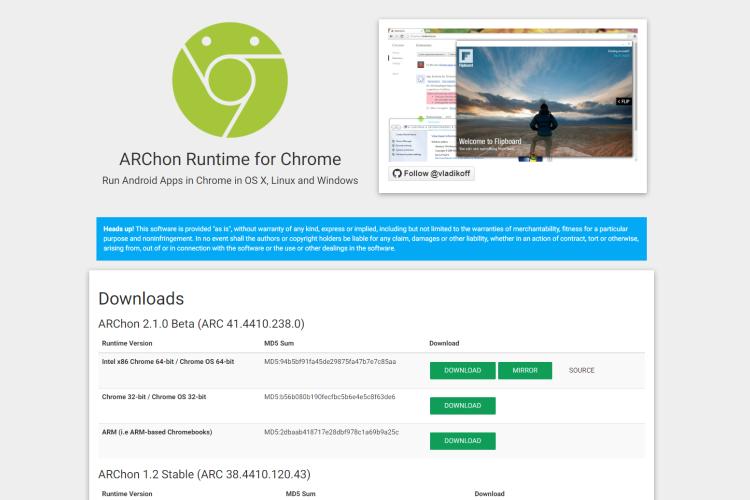
ARChon is not a very popular option. Most people use it to run android applications on Chrome. Install it as a Chrome extension which then gives Chrome the permission to run android apps.
It began when Chrome supported a few android apps so a developer from GitHub created ARChon so that android apps can work on the Chrome browser.
This emulator is not as easy to download as the other emulators we have talked about.
It is however good for productivity apps testing and not for heavy gaming.

Bliss OS differs from the other emulators around. It makes your computer run as an android device from booting because it is installed as a separate operating system. Installing it to your PC is a hassle but it would be worth it if you can get past those steps without giving up.
If you want to switch to Bliss OS, make sure to back up your present operating system as it only works well if it is compatible with your computer,
Another good thing about Bliss Os is that there are no ads.

As strange as the name sounds and looks, it is a prettygood Android emulator. It has two different premium editions. It is one of the few premium emulators that have a free trial for people who want to try out the software before paying for the premium versions.
The two premium editions differ by their OS version. While one operates with the jellybean version, the other has a lollipop version. This is also the reason they have a different price tag. The best thing about the premium subscription is that it is a one-time payment. This means that once you purchase the premium version, there is no need to make any other payment.
AMIDuOS is very easy to use. The interface is pretty clean and neat. It does not lag and does not use too much of your computer’s resources. it is not used for gaming. If you want to play an android game on your computer, then it is not your best choice. It is only useful if you are an android app developer.
AMIDuOS is an emulator used to test apps. With it, developers can know how smooth their apps will run. There is also a debug mode which developers can easily use to find bugs in their app.
Why use AMIDuOS?
- It is very handy for testing Android apps
- Has debugged features
- Does not use too much computer resources
Download AMIDuOS

There are many gaming android emulators for PC. Droid4X is primarily a gaming emulator and it is very efficiently designed.
The emulator can also be used for productivity test. This means you can use the emulator to test android apps. It is best if you use the emulator with a high-end computer.
You should note however that Droid4X is not the best emulator for all games. However, it runs most games smoothly and that should count for something.
Why Use Droid4X?
- You need not pay for any premium features because it is entirely free to use
- It is very easy to use and stable on high-end computers
- It is a gaming emulator and can also be used for developers
- Can also be used on computers using Mac Operating system.
Download Droid4X emulator

Virtual box is not the usual android emulator. It is more like software which you can use to create or develop your own personal emulator. It is quitedifficult to use. Hence, it should only be used by professional developers. Also, you can use it if you know the basic things about coding.
The virtual box cannot be used alone. You also need to download a few other tools before it can work. The tools can be found Here. After you download the tools, all you have to do is run the emulator on your computer. It is advisable that you look on the internet for guides on how to use the emulator.
Why Use Virtual Box?
- You can use it to create a personal emulator for yourself
- Free to use with no subscriptions attached.
Note: if you are only looking for an emulator to run Android apps or pay android games on your PC, you shouldignore Virtual Box. But if you are a developer or you want to create your own emulator , then, by all means, go for Virtual Box.
Download Virtual Box

YouWave is one of the oldest android emulators developed for running Android applications on PC. The only reason why it is still on the market is that it is still receiving updates. The last update was last year. You can use the free edition of the emulator or purchase the premium edition. The Free version is not that useful considering it runs the Ice Cream Sandwich Android version. The premium version , on the other hand, runs a Lollipop version. You only have to pay $29.99 to get it.
The drawback to it is that there are other emulators that offer more current Android OS at almost the same price.
That aside, it is a superb emulator for developers who make android apps. This is because the premium edition has lots of developing tools a developer needs when making an app. YouWave can also be used toplay android games. It can handle some android games but lots of other games do not run smoothly on the emulator.
Why Use YouWave?
- It is easy to use
- Light on computer resources
- Used by android app developers and also for playing games.
Download YouWave

Apple devices run a different type ofoperating system. Because of this, the need specially made software for them. while there are lots of emulators that work only for a particular operating system, Xamarin works for both iOS apps and Android apps. You only need to download the appropriateone that suits what you want to do.
It is very similar to another Emulator called Android Studio. However, it has a few different features when compared with the Android studio emulator. One of them is that Xamarin can use your computer’s Microsoft Visual Studio.
Xamarin is perfect for play games. It is one of the best emulators for playing android games. Developers also use Xamarin to test or develop android apps. There are lots of impressive things you can do on the emulator as a developer. It has a user-friendly interface and quiteeasy to use once you get used to it.
Xamarin has a free to use version and a premium version that has some unique features that are only available after you made a payment.
Why Use Xamarin?
- Quite easy to use an emulator
- Used by developers
- Used for playing android games.
Download Xamarin

LeapDroid is another excellent emulator you can download for your computer. It is one of the best ways you can use android apps on your computer. To make it even more credible, it was owned by Google until last year when Google discontinued it.
The Discontinuation aside, you can still download it on the internet and it is still working very perfect. It runs Android KitKat and upon installation has the basic apps that come with an android phone. the emulator also comes with shortcuts of Clash of Clans and Pokemon GO. These two games are very popular and you can instantly download once you click on them.
As you would expect, an emulator owned by Google will have support for Play Store. this means you can download any app or game you want without having to sideload it into the emulator. Downloading from the play store will install the game or app right on the emulator.
LeapDroid also has some other features you can use to make the experience even better. You can choose either DirectX or OpenGL as your emulator’s graphics rendering mode. You can also customize the controls you use in any game you play through its keyboard mapping support. this makes playing games easier and removes overdependence on the mouse. There is also a gestures panel where you can set the emulator to respond to some set of gestures or clicks.
Summarily, LeapDroid is an excellent emulator apart from the drawback of it running Android Version KitKat.
Why Use LeapDroid?
- Works exactly like an Android Device
- It is an emulator from Google though discontinued
- Comes with lots of features and options to make using it easy
- Has full Play store support
Download LeapDroid

PrimeOS is a very weird emulator because it is not an emulator in the real sense. It is more like a partition which you install on PC. Prime OS is very similar to ChromeOS except that it does not work as a browser. The emulator is still new and more updates will be released.
PrimeOS will then boot the native Android elements on your computer. It is one of the best for gaming. In fact, most of the features and functions it comes with are for gaming.
It has a gaming center where you can play lots of android games smoothly with your computer’s keyboard and mouse. You also get to customize these controls the way you want. PrimeOS has a multitasking feature which means you can use a lot of apps at the same time without loss of data.
Developers can also use PrimeOS to test their apps or games. It has a debug feature although it is not that efficient.
Why use PrimeOS?
- Good emulator for gamers and developers
- Highly customizable
Download PrimeOS

Andy is an android emulator for PC and is considered the best emulator for playing android games. It does not take too much space on your PC and runs smoothly without lags even on low-end computers. It is very similar to BlueStacks and many people who want something similar to Bluestacks use it.
Andy is not only for Windows OS, but it also works on Mac. Users rarely encounter bugs when using it which makes it perfect for gaming.
* Andy has come under fire for secretly mining bitcoin on users PC. Hence, use it if you have none ties with bitcoin.
Download Andy
With this list of android emulators gamers are sure to get the best gaming performance, developers can test their apps and overall anyone can get the android experience on their PC.

About Vanessa Diem
Vanessa Diem is a finance blogger who has gained widespread recognition for her insightful and informative content on personal finance, investing, and money management. With a keen understanding of the complexities of the financial world, Vanessa is dedicated to providing her readers with practical advice and strategies to enhance their financial well-being.
 |
 |
 |
 |
Good Topics 4 Ya
Something wrong. Try FREE CC Giveaways. Or go to Free Gifts
Disable adblock to see the secrets. Once done, hit refresh button below for fun stuff
 |
 |
 |
 |